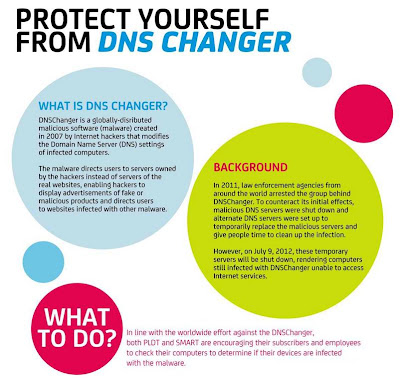 |
| PLDT-SMART encourage it's subscribers to check for DNSChanger Malware |
It also attempts to access devices on Small Office/Home Office (SOHO) networks router or home gateway by using common default usernames and passwords. If they are successful, the changes may impact all computer connected on SOHO.
DNS is a system used to convert domain names like gb-sb.blogspot.com into numerical internet protocol (IP) addresses that computers used to talk to each other. Your computer IP addresses are used to locate and connect to websites.
List of DNSChanger Malware affected IP's
Here are the range of DNSChanger affected IP's. If your computer is configured to used one or more rogue servers, it maybe infected with DNS Malware. To make the comparison easier, the affected IP's starts with 85, 67, 93, 77, 213 and 64.
85.255.112.0 - 85.255.127.255
67.210.0.0 - 67.210.15.255
93.188.160.0 - 93.188.167.255
77.67.83.0 - 77.67.83.255
213.109.64.0 - 213.109.79.255
64.28.176.0 - 64.28.191.255
On November 2011, the group of FBI arrested several cyber criminals under the company name Rove Digital in "Operation Ghost Click" which distributes DNS changing viruses known as TDSS, Alureon, TidServ and TDL4 viruses.
To counteract it's initial effects, malicious DNS servers were shutdown and alternate temporary DNS servers were setup to give people time to clean up the infection. The bad thing is, on July 9, 2012, these temporary servers will be shutdown rendering infected computers unable to connect to internet.
How to Check your Computer from DNSChanger Malware?
For Windows
1. Click Start
2. Type CMD on RUN for Windows XP
3. Type CMD on search bar for Windows 7
4. On CMD window, type ipconfig/all
5. Check your DNS Server IP's (usually 3 lines from the bottom)
For Mac OS
1. Click the Apple Icon
2. Click System Preferences
3. Click the Network Icon
4. Check your DNS Server IP's
Anti-Virus Software for DNSChanger Malware
1. Hitman Pro
2. Kaspersky Labs TDSSKiller
3. McAfee Stinger
4. Norton Power Eraser
5. Trend Micro HouseCall
6. MacScan
7. Avira DNS Repair Tool
8. MS Windows Defender Online
9. MS Safety Scanner
To check your computer if infected with DNSChanger Malware, you can visit DCWG.
Related Articles
+ Top 3 PC Viruses for 2012 - Flame, Duqu and StuxNet Cyberweapons
+ What's New with latest Advanced System Care FREE version 5 - A Review
+ 7 Ways to make your Computer Virus FREE with IOBIT Malware Fighter and AVG 2012
+ Tips and Tricks to make a Virus FREE Computer for every Season
List of DNSChanger Malware affected IP's
Here are the range of DNSChanger affected IP's. If your computer is configured to used one or more rogue servers, it maybe infected with DNS Malware. To make the comparison easier, the affected IP's starts with 85, 67, 93, 77, 213 and 64.
85.255.112.0 - 85.255.127.255
67.210.0.0 - 67.210.15.255
93.188.160.0 - 93.188.167.255
77.67.83.0 - 77.67.83.255
213.109.64.0 - 213.109.79.255
64.28.176.0 - 64.28.191.255
 |
| Affected Computers of DNSChanger Malware as of July 8, 2012 |
On November 2011, the group of FBI arrested several cyber criminals under the company name Rove Digital in "Operation Ghost Click" which distributes DNS changing viruses known as TDSS, Alureon, TidServ and TDL4 viruses.
To counteract it's initial effects, malicious DNS servers were shutdown and alternate temporary DNS servers were setup to give people time to clean up the infection. The bad thing is, on July 9, 2012, these temporary servers will be shutdown rendering infected computers unable to connect to internet.
How to Check your Computer from DNSChanger Malware?
For Windows
1. Click Start
2. Type CMD on RUN for Windows XP
3. Type CMD on search bar for Windows 7
4. On CMD window, type ipconfig/all
5. Check your DNS Server IP's (usually 3 lines from the bottom)
For Mac OS
1. Click the Apple Icon
2. Click System Preferences
3. Click the Network Icon
4. Check your DNS Server IP's
Anti-Virus Software for DNSChanger Malware
1. Hitman Pro
2. Kaspersky Labs TDSSKiller
3. McAfee Stinger
4. Norton Power Eraser
5. Trend Micro HouseCall
6. MacScan
7. Avira DNS Repair Tool
8. MS Windows Defender Online
9. MS Safety Scanner
To check your computer if infected with DNSChanger Malware, you can visit DCWG.
Related Articles
+ Top 3 PC Viruses for 2012 - Flame, Duqu and StuxNet Cyberweapons
+ What's New with latest Advanced System Care FREE version 5 - A Review
+ 7 Ways to make your Computer Virus FREE with IOBIT Malware Fighter and AVG 2012
+ Tips and Tricks to make a Virus FREE Computer for every Season
Comments
Post a Comment