Recently, i played Need For Speed Most Wanted in a LAN mode. I faced a lot of difficulty in making up the connection. But, i knew the exact way to establish the connection.
Lets start making the connection -
Its done.The computers are connected..!!!
Example - For third computer, in the IP address field, write 192.168.0.3 and other fields should be kept same.
My opinion - I would prefer router, in place of switch/hub, as it is a smarter device and assigns IP addresses itself to all nodes and maintains network intelligently.
- Vish
Lets start making the connection -
- Turn on both the machines ( in my case,i used desktop with XP and LAPTOP with 7 )
- Connect the machines via cable
- It would show limited connectivity in XP & 7 would say it as unidentified network.
This is because sometimes the IPs of the PCs may be identical, leading to duplicate IP addresses in the network - Firstly, you need to decide, which machine you want to make as server. You should choose that machine which has comparably good performance.
- In my case, i choose desktop (XP). Goto Network Connections and select properties ( right click appropriate network and then select properties ). By default, following window appears
- Select properties of 'Internet Protocol (TCP/IP)'
- select 'Use the following IP address' and enter details as following window and its done for XP machine
- For Windows 7, Goto Network and sharing centre
- Select your network(it may be unidentified network) and goto lan connection, following window will appear.
- click on properties button,and following window will appear.
- scroll for IPv4 and click on properties.
- Then enter details as follows.
Its done.The computers are connected..!!!
Example - For third computer, in the IP address field, write 192.168.0.3 and other fields should be kept same.
My opinion - I would prefer router, in place of switch/hub, as it is a smarter device and assigns IP addresses itself to all nodes and maintains network intelligently.
- Vish

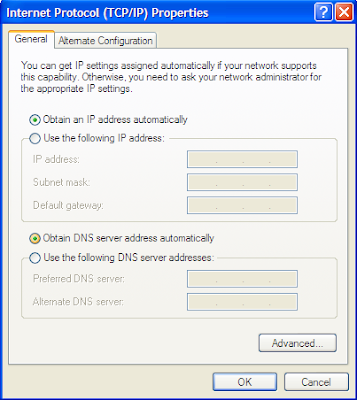




Comments
Post a Comment