Apple has launched different version of its latest iphone operating system iOS7. iOS 7 do offer a great user experience and enhanced feature to an end user. But along with that it has bring new complaints and problems to Apple in multiple fields. One of them most affected feature are WiFi and battery drainage and most affected iphone user are iphone4s. Although this problem is also seen in new model of iphone5 and 5s.

iPhone 4s user were complaining that their device was working properly with iOS6 and upgrade to iOS 7 has pulled them into problems. I am sharing few tips to deal with these issues.
To Avoid battery issue in iphone you can try following things:
Avoid using continuous WiFi and 3G services : We generally tend to use our WiFi and 3G turned on even when we don't need it. There are so many apps in your iphone that will be continuously do somethings over the network like updating data, sending notification etc. By this you are putting your iphone in continuous working state. Some times it will result in heating up of iphone and thus quick drainage of battery.
Turn off unnecessary apps from doing updated automatically : Whenever you install a app by default for most of them they will be allowed to access internet from your device. By turning some of them off you can actually bring down load on your iphone. Along with that you should not use your location GPS service whenever not required. It is also a big source of battery drainage. Along with these you can also turn off some of the inbuilt feature which work continuously like "Reduce Motion" , "Siri - raise to speak". Use sensible setting like auto-brightness etc.
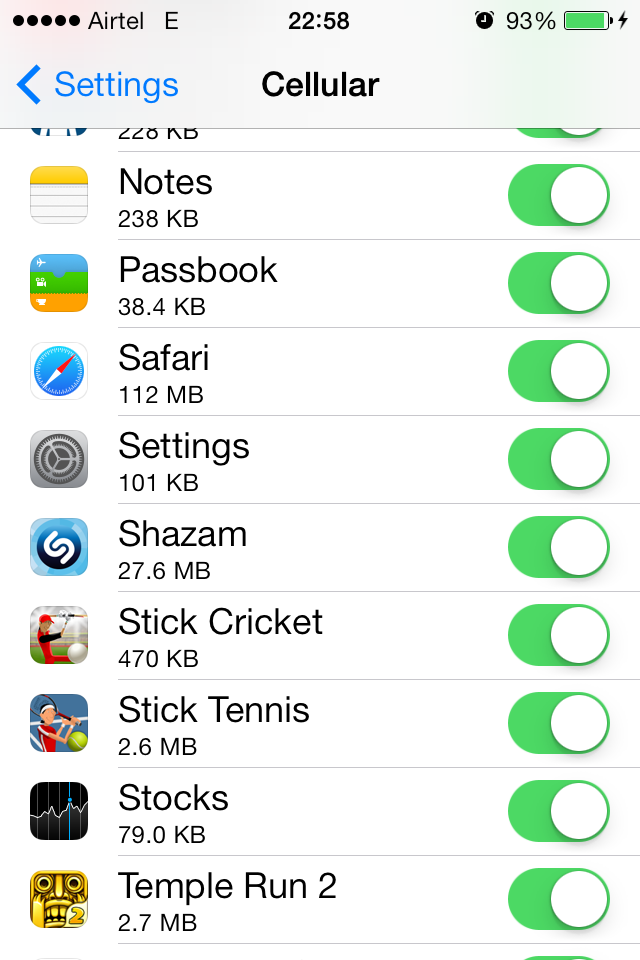
Its better to Sometimes restart your iphone: is your iphone is getting hot sometimes causing battery drainage: Its always recommended to give some break to your iphone before it does it by itself. Try to put habit to restart your iphone once or twice in a week, it will help in cleaning down some suspended activity/processes which will still use battery other resources of iphone. It will also make your phone work fast.
Try to analyze Diagnostic and Usage Data: Go to Settings->General ->About, Diagnostics & Usage, Diagnostic & Usage Data. At this place data regarding processes will be stored. Go through the list and check if there are any system processes with an abnormally large number of entries. Find the name of the troubled process it can be anything like iClound, calander etc. Or you can use third party software from App Store to monitor your process status.

Is this a hardware problem: I must say no.Because these kind of problem are occurring once user update iphone to new version of iOS. A faulty battery will give same response to all software release. Its the OS oprimization that should take care of battery usage among its different process operations. If nothing is working you should restore your old backup and live with it.
Let me know if this helped you.
Comments
Post a Comment