The use of smart devices for work and entertainment has become quite common. You will have the whole world under your reach with just a mobile or tablet which are connected to the internet.
However, when you browsing web, browsers will automatically save the web browsing history. To avoid that situation, you can refer this article to know how to delete the web browsing history on iPhone, iPad.
When using a mobile or table for your work or entertainment, it is certain that you will need a web browser; and Sarafi is a built-in web browser for iOS devices. However, after browsing the web, you do not want anyone to know what you have viewed, this article will guide you through steps to delete web browsing history quickly and effectively right on iphone or ipad.
Step 1: Start the device and select Settings
 Step 2: Proceed to select Safari
Step 2: Proceed to select Safari
 Step 3: Here, there will be two options for you "Clear History" and "Clear Cookies and Data"
Step 3: Here, there will be two options for you "Clear History" and "Clear Cookies and Data"
 Step 4: To delete the web browsing history, select Clear History
Step 4: To delete the web browsing history, select Clear History
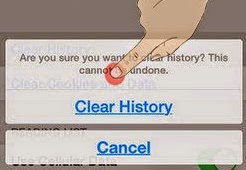 Step 5: To delete cookies and browsed data, select "Clear Cookies and Data"
Step 5: To delete cookies and browsed data, select "Clear Cookies and Data"
 The deletion of web browsing history on iPhone or iPad has been completed. You can control information as well as websites that you have browsed and other people will not know about it. With just several simple and fast manipulations, we believe that the deletion of web browsing history on iOS devices will not cause difficulties for you.
The deletion of web browsing history on iPhone or iPad has been completed. You can control information as well as websites that you have browsed and other people will not know about it. With just several simple and fast manipulations, we believe that the deletion of web browsing history on iOS devices will not cause difficulties for you.
However, when you browsing web, browsers will automatically save the web browsing history. To avoid that situation, you can refer this article to know how to delete the web browsing history on iPhone, iPad.
When using a mobile or table for your work or entertainment, it is certain that you will need a web browser; and Sarafi is a built-in web browser for iOS devices. However, after browsing the web, you do not want anyone to know what you have viewed, this article will guide you through steps to delete web browsing history quickly and effectively right on iphone or ipad.
Step 1: Start the device and select Settings



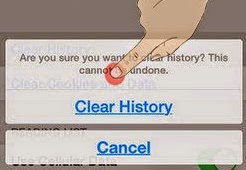

Comments
Post a Comment