You have high-class smartphone with 3g and 4g connection speed. Meanwhile, you need to work on laptop in a place without wifi. Thus, you need a solution in this case.
The optimal solution for you is transmitting wifi from your Smartphone to laptop. Your Smartphone will become an ideal wifi hotspot for many devices besides laptop. Also, you can share the wifi with your neighbors or friends.
In this article, betdownload.com will guide you how to transmit wifi from three most common operating systems at present.
1. Guide to transmit wifi on Android devices
Step 1: Firstly, to set Wifi transmission from Android mobiles, enter Settings of Android and select other... as in below image.
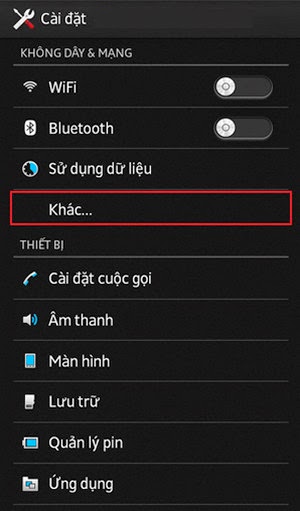 Step 2: Proceed to select Access Internet & mobile hotspot.
Step 2: Proceed to select Access Internet & mobile hotspot.
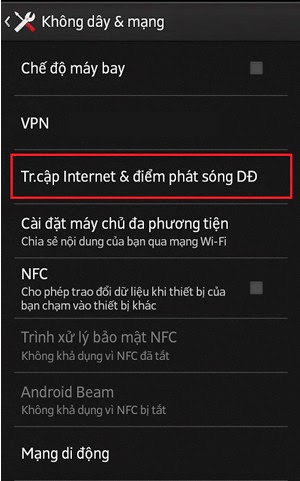 Step 3: Click to select Mobile WiFi hotspot and then click to select Setting wifi hotspot to proceed to setting name and password.
Step 3: Click to select Mobile WiFi hotspot and then click to select Setting wifi hotspot to proceed to setting name and password.
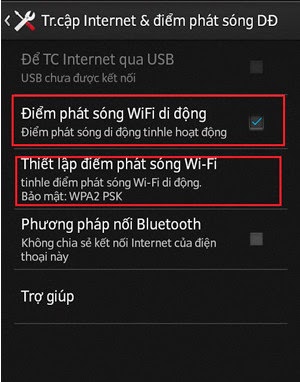 Step 4: Finally, you can customize Wifi name, password and encryption mode of WiFi and click save.
Step 4: Finally, you can customize Wifi name, password and encryption mode of WiFi and click save.
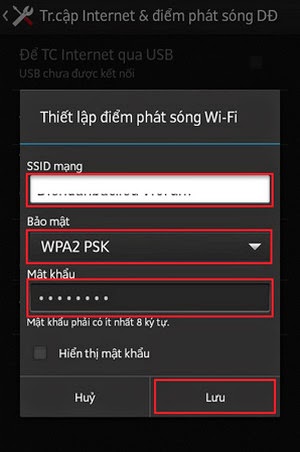 2. Guide to transmit Wifi on iPhone
2. Guide to transmit Wifi on iPhone
Step 1: Access Settings.
 Step 2: Select Cellular.
Step 2: Select Cellular.
 Step 3: Select Personal Hotspot to start installing access point.
Step 3: Select Personal Hotspot to start installing access point.
 Step 4: Activate On mode for Personal Hotspot.
Step 4: Activate On mode for Personal Hotspot.
 You can set the name and password so that you can easily share wifi with your friends or other connected devices.
You can set the name and password so that you can easily share wifi with your friends or other connected devices.
3. Guide to transmit WiFi on Windows Phone 8
Readers can refer to the article Transmit Wifi on Windows Phone 8.1 here to know more details.
Above is guide to transmit wifi on your smart phones. It is too easy to turn your mobile into a wifi hotspot.
The optimal solution for you is transmitting wifi from your Smartphone to laptop. Your Smartphone will become an ideal wifi hotspot for many devices besides laptop. Also, you can share the wifi with your neighbors or friends.
In this article, betdownload.com will guide you how to transmit wifi from three most common operating systems at present.
1. Guide to transmit wifi on Android devices
Step 1: Firstly, to set Wifi transmission from Android mobiles, enter Settings of Android and select other... as in below image.
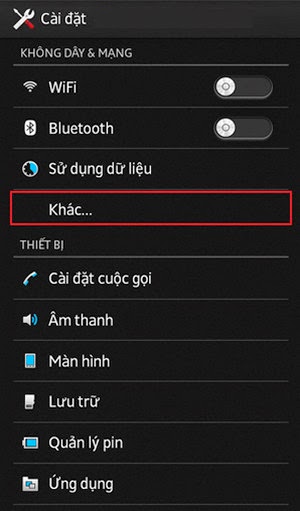
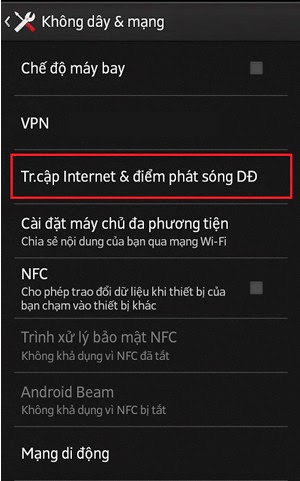
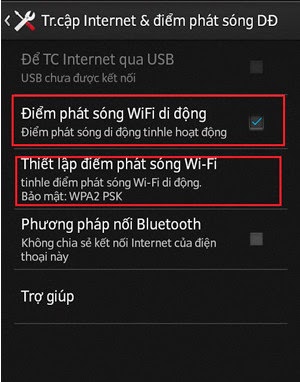
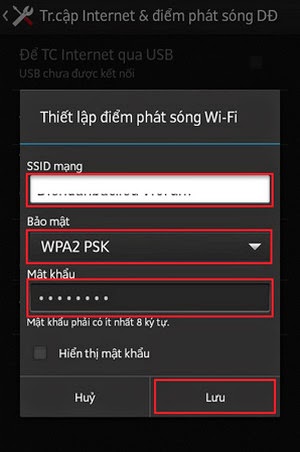
Step 1: Access Settings.




3. Guide to transmit WiFi on Windows Phone 8
Readers can refer to the article Transmit Wifi on Windows Phone 8.1 here to know more details.
Above is guide to transmit wifi on your smart phones. It is too easy to turn your mobile into a wifi hotspot.
Comments
Post a Comment