You are annoyed when your iPhone device cannot receive incoming calls when the screen is locked while the signal is still strong but the device only notifies missed call without vibration or ringtone.
If you meet the above problem, your device may activate the “do not disturb” mode. This mode is available on iPhone since iOS 6. This feature is quite useful when you are having a meeting or at night, or having an important calls and you do not want to miss the call.
Before bringing your device to the maintenance store or considering you device to be broken, you should try checking if your device activates “do not disturb” mode or not. When this mode is enabled, it will have a moon icon next to the battery icon.
To disable this mode, follow these steps:
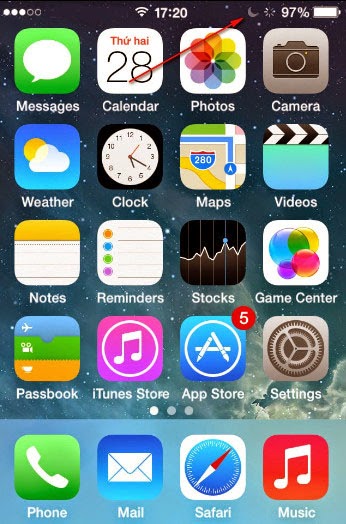 Step 1: Go to Settings> Do Not Disturb
Step 1: Go to Settings> Do Not Disturb
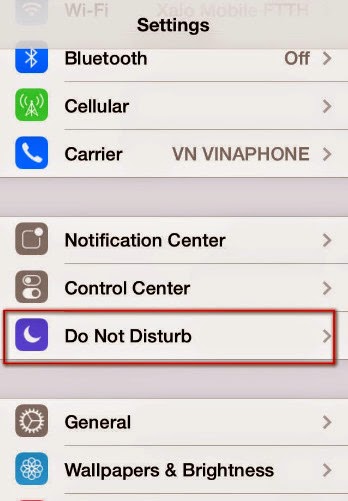 Step 2: In Manual, switch to off
Step 2: In Manual, switch to off
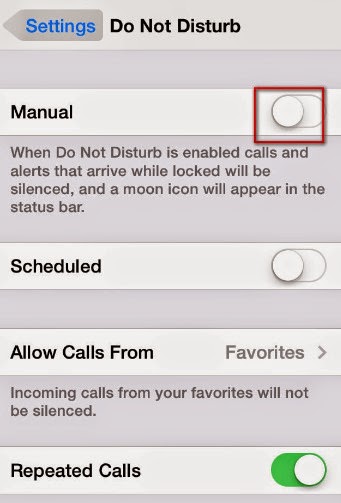 Now, lock the screen and try to call your number to see if it has call alert or not.
Now, lock the screen and try to call your number to see if it has call alert or not.
Thus, we have showed you how to fix the error of no incoming call alert on iPhone due to “do not disturb” mode. If your device is not in the case above, you should restart the device or even reset software.
If you meet the above problem, your device may activate the “do not disturb” mode. This mode is available on iPhone since iOS 6. This feature is quite useful when you are having a meeting or at night, or having an important calls and you do not want to miss the call.
Before bringing your device to the maintenance store or considering you device to be broken, you should try checking if your device activates “do not disturb” mode or not. When this mode is enabled, it will have a moon icon next to the battery icon.
To disable this mode, follow these steps:
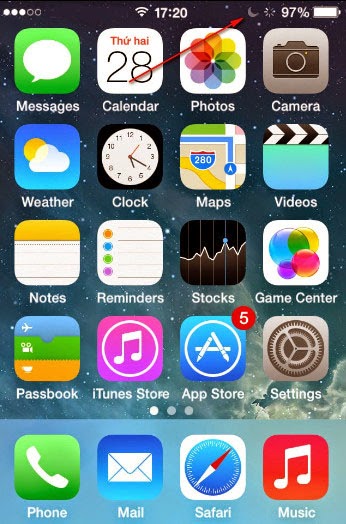
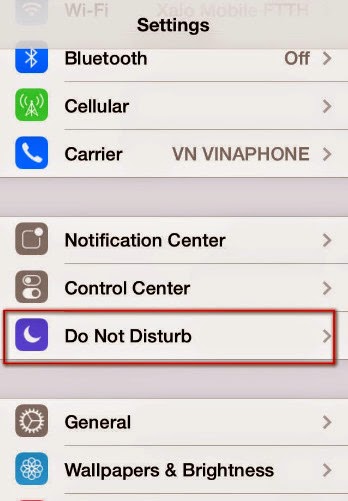
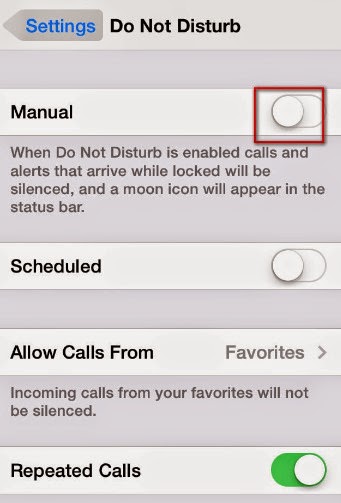
Thus, we have showed you how to fix the error of no incoming call alert on iPhone due to “do not disturb” mode. If your device is not in the case above, you should restart the device or even reset software.
Comments
Post a Comment