Users have to be too familiar with the change of interface (Launcher) on their Android devices. Launchers are developed by a third party to change the interface and is integrated with some customizations. Thus, how to restore the default interface after using other interface for a long period?
In the following article, will instruct you how to restore the initial interface of the producer. For devices with low configuration, you should also perform this task because launcher will occupy a large size of ram and slow down your devices. Let’s follows below steps:
Step 1: Access Settings, select Apps
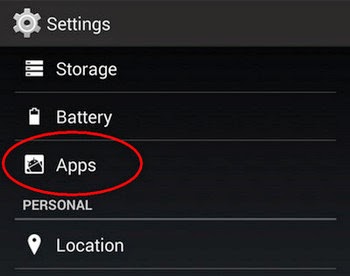 Step 2: Select All to display all applications on your devices.
Step 2: Select All to display all applications on your devices.
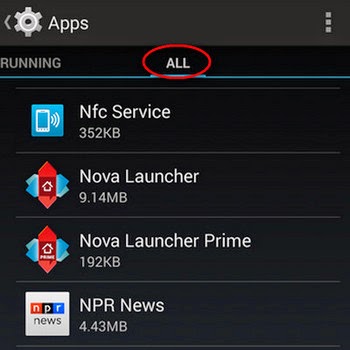 Step 3: Find Launcher that you are using. Next, find Clear Defaults option and click on it.
Step 3: Find Launcher that you are using. Next, find Clear Defaults option and click on it.
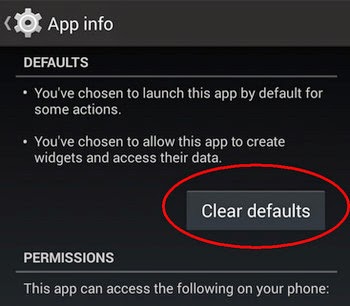 Step 4: Press Home button to exist to the main interface, you will see the Launcher dialogue box.
Step 4: Press Home button to exist to the main interface, you will see the Launcher dialogue box.
Press Default Launcher of the device and click Always.
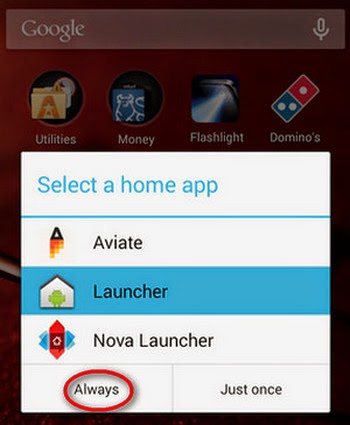 That’s all. Your Android device has returned to the default Launcher interface. You may feel smooth and comfortable when using it. Let’s access betdownload.com regularly to find useful tips.
That’s all. Your Android device has returned to the default Launcher interface. You may feel smooth and comfortable when using it. Let’s access betdownload.com regularly to find useful tips.
In the following article, will instruct you how to restore the initial interface of the producer. For devices with low configuration, you should also perform this task because launcher will occupy a large size of ram and slow down your devices. Let’s follows below steps:
Step 1: Access Settings, select Apps
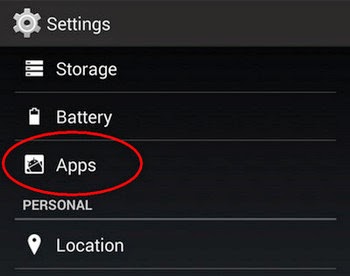
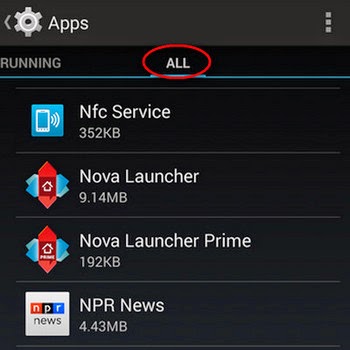
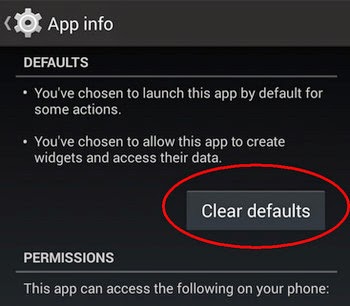
Press Default Launcher of the device and click Always.
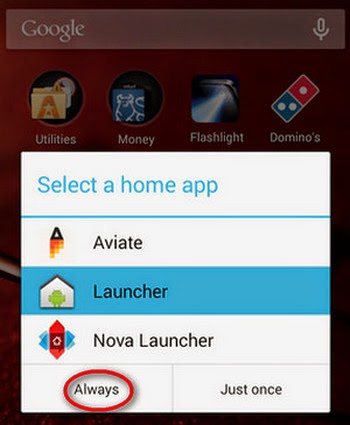
Comments
Post a Comment