You want your phone to turn on flash lights whenever there are coming call or message, however, you do not know how to do. This feature is quite popular on iOS devices and it is also quite simple to install.
Normally, users are familiar with using flash to take pictures, video, or use as a flashlight. However, Flash on iOS has more features than that. With just a simple step, you can turn your flash into a useful and stylish alert tool for iOS devices
Previously, to have alert light for a call or a message, you have to use third party software. Currently, on iOS 6 and 7 devices, this function can be activated easily. Follow the steps below to set alert flash lights for calls and messages
Step 1: From the interface, go to Settings
 Step 2: In Settings, scroll down and select General
Step 2: In Settings, scroll down and select General
 Step 3: Choose Accessibility
Step 3: Choose Accessibility
 Step 4: Find LED Flash for Alerts and switch to the green option
Step 4: Find LED Flash for Alerts and switch to the green option
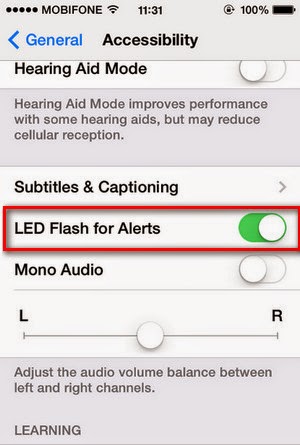 Wait a bit and try to send message or call to check if there is alert flash light. If it does not work, restart your device
Wait a bit and try to send message or call to check if there is alert flash light. If it does not work, restart your device
Thus, has guided you how to turn on flash lights for call, message on iOS 7, do the same with iOS 6 to get yourself alert flash.
Normally, users are familiar with using flash to take pictures, video, or use as a flashlight. However, Flash on iOS has more features than that. With just a simple step, you can turn your flash into a useful and stylish alert tool for iOS devices
Previously, to have alert light for a call or a message, you have to use third party software. Currently, on iOS 6 and 7 devices, this function can be activated easily. Follow the steps below to set alert flash lights for calls and messages
Step 1: From the interface, go to Settings



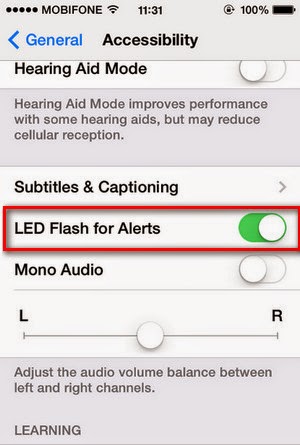
Thus, has guided you how to turn on flash lights for call, message on iOS 7, do the same with iOS 6 to get yourself alert flash.
Comments
Post a Comment