You are having trouble with Control Center on iOS 7 since you are very uncomfortable while playing games but always accidentally slide and open Control Center. However, you can turn off Control Center completely while playing games or run any application.
Control Center is a very useful feature on iOS 7 produced by Apple. With Control Center, you can quickly control or use features without wasting too much time as before.
However, with the strange design of Control Center which is opened by sliding from the bottom to the top of the screen, it may bring dissatisfaction to users, especially, when you play game that requires sliding such as Temple Run, Au Mobile, ect, you will be interrupted by Control Center lots of times.
Fortunately, Apple allows us to customize Control Center. You can turn off Control Center when not using it. To turn off Control Center on iOS7, follow the steps below.
Step 1: Go to Settings on the main screen
 Step 2: Press Control Center
Step 2: Press Control Center
 Step 3: you have 2 options
Step 3: you have 2 options
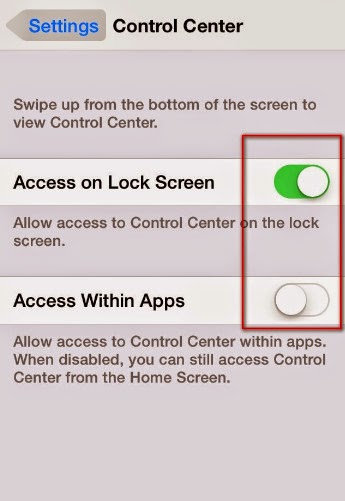 Turn off the second option: Access Within Apps to remove Control Center when using application
Turn off the second option: Access Within Apps to remove Control Center when using application
If you do not want to use Control Center on the lock screen, you can also switch On to Off.
With the steps above, you can turn off Control Center when playing games, surfing web, ect or use any application. However, you can still use Control Center on the Menu screen. Therefore, you will not have to switch back and forth every time you want to use the feature.
Control Center is a very useful feature on iOS 7 produced by Apple. With Control Center, you can quickly control or use features without wasting too much time as before.
However, with the strange design of Control Center which is opened by sliding from the bottom to the top of the screen, it may bring dissatisfaction to users, especially, when you play game that requires sliding such as Temple Run, Au Mobile, ect, you will be interrupted by Control Center lots of times.
Fortunately, Apple allows us to customize Control Center. You can turn off Control Center when not using it. To turn off Control Center on iOS7, follow the steps below.
Step 1: Go to Settings on the main screen


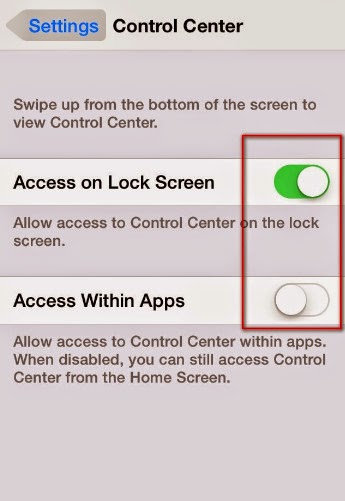
If you do not want to use Control Center on the lock screen, you can also switch On to Off.
With the steps above, you can turn off Control Center when playing games, surfing web, ect or use any application. However, you can still use Control Center on the Menu screen. Therefore, you will not have to switch back and forth every time you want to use the feature.
Comments
Post a Comment