You want to set personal information to be displayed on lock screen to avoid confusion or to find the lost device. Fortunately, Android devices allow you to set personal information to be appeared in lock screen.
For such devices that do not have a password for lock screen, those who pick up your device will easily find your information through contact list, message, email on the device. However, you can absolutely bring important information on the lock screen easily.
Step 1: Go to Settings> Select Lock screen
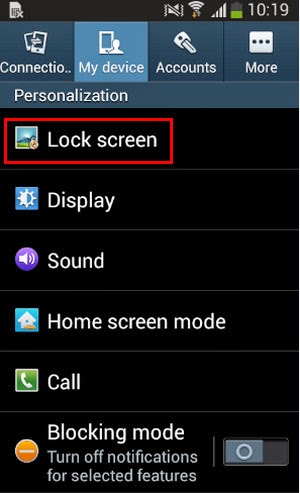 Step 2: Next, select Lock screen widgets
Step 2: Next, select Lock screen widgets
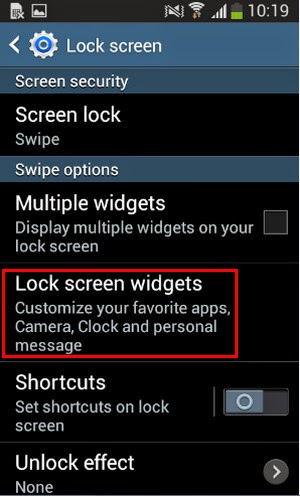 Step 3: At Lock screen widgets, choose Owner Information
Step 3: At Lock screen widgets, choose Owner Information
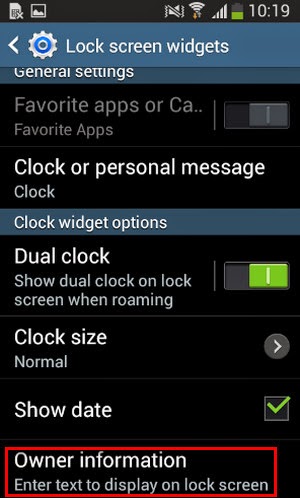 Step 4: Choose Show owner info on lock screen and fill in your personal information. You should enter your regular email address or your phone number
Step 4: Choose Show owner info on lock screen and fill in your personal information. You should enter your regular email address or your phone number
After that, select OK. Now your lock screen will appear your information
Thus, has guided you how to set personal information on lock screen. Let’s follow these steps to retrieve your important data in case of an accident.
For such devices that do not have a password for lock screen, those who pick up your device will easily find your information through contact list, message, email on the device. However, you can absolutely bring important information on the lock screen easily.
Step 1: Go to Settings> Select Lock screen
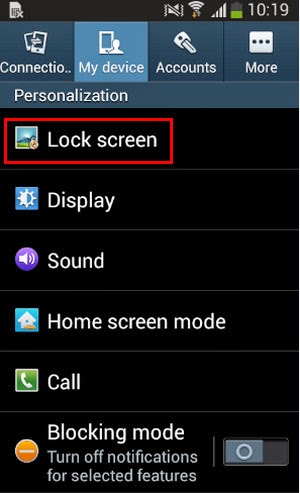
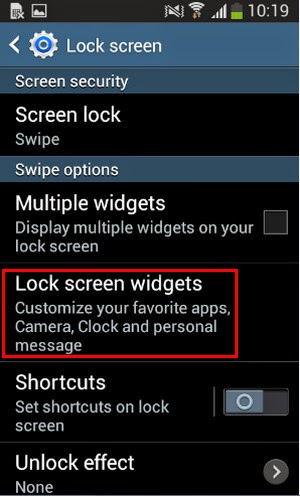
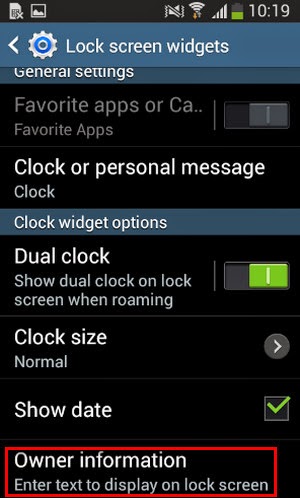
After that, select OK. Now your lock screen will appear your information
Thus, has guided you how to set personal information on lock screen. Let’s follow these steps to retrieve your important data in case of an accident.

Comments
Post a Comment