Saving contact list to a new device sometimes causes problems because if you copy contacts from a phone to a sim to move it to another phone, long name will be cut. However, with smart phones, you just need to install ContactBox to share contact list on your Android phone.
ContactBox lets users share the entire contact list quickly. If you do not want to waste much time on entering name and transferring contacts on phone, this will be a pretty useful solution. This application has appeared recently, therefore, many people do not know how to use it most effectively. Betdownload.com will guide you how to share contact list on Android by ContactBox.
Step 1: First, install the applicatio, Download
Next, open ContactBox for Android
 Step 2: Select Start to begin
Step 2: Select Start to begin
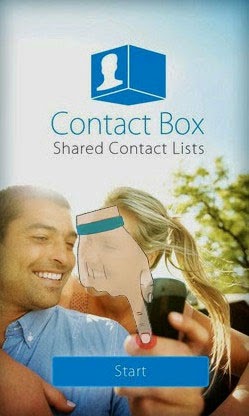
Step 3: Then enter the email address and phone number and click Next
 Step 4: When you enter the full phone number and email, the system automatically sends you a message code to your phone (you only need to wait for about 30s to 1 minute) to continue the setting.
Step 4: When you enter the full phone number and email, the system automatically sends you a message code to your phone (you only need to wait for about 30s to 1 minute) to continue the setting.
Continue to enter the code and click Continue
 Select Skip
Select Skip
 Step 5: Now you will see a group of contact numbers on the screen
Step 5: Now you will see a group of contact numbers on the screen

Step 6: On the screen, slide from left to right to see a menu including such tasks as creating new lists, personal information, notifications, ect.
 Step 7: To create a new list, select Create New List. Here, enter the contact name of the new list. And click Next to continue
Step 7: To create a new list, select Create New List. Here, enter the contact name of the new list. And click Next to continue
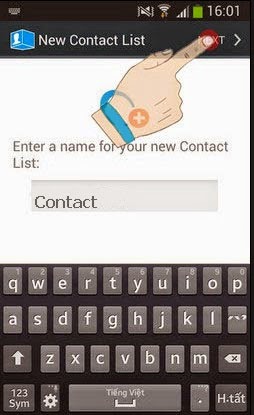 After you have created your own lists, create personal contacts by creating a new name, or if you already have a list, you can copy the list
After you have created your own lists, create personal contacts by creating a new name, or if you already have a list, you can copy the list
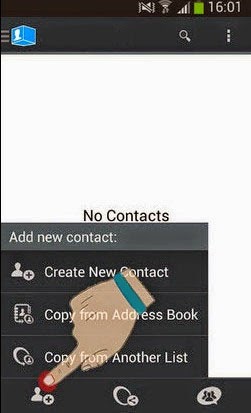 And you can easily share the contact list with friends and family via email or a message.
And you can easily share the contact list with friends and family via email or a message.
 Or you can send the contact list to a group of friends in the contact list.
Or you can send the contact list to a group of friends in the contact list.
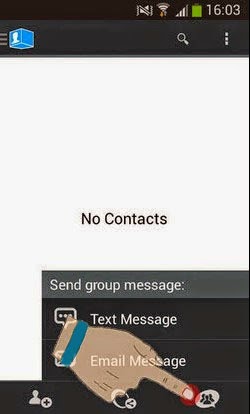 The steps above are quite simple to use and the application is quite useful. Entering phone number will no longer be a trouble for you if you have hundreds or thousands of phone numbers. ContactBox for Android will bring a different view to user. If you do not believe it, just download and experience the application.
The steps above are quite simple to use and the application is quite useful. Entering phone number will no longer be a trouble for you if you have hundreds or thousands of phone numbers. ContactBox for Android will bring a different view to user. If you do not believe it, just download and experience the application.
ContactBox lets users share the entire contact list quickly. If you do not want to waste much time on entering name and transferring contacts on phone, this will be a pretty useful solution. This application has appeared recently, therefore, many people do not know how to use it most effectively. Betdownload.com will guide you how to share contact list on Android by ContactBox.
Step 1: First, install the applicatio, Download
Next, open ContactBox for Android

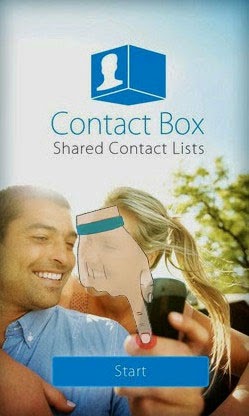
Step 3: Then enter the email address and phone number and click Next

Continue to enter the code and click Continue



Step 6: On the screen, slide from left to right to see a menu including such tasks as creating new lists, personal information, notifications, ect.

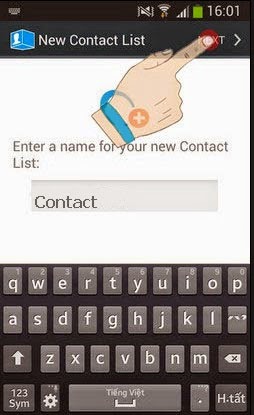
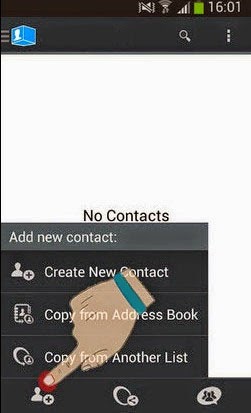

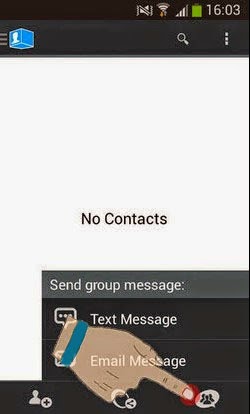
Comments
Post a Comment