iPhone, iPad are devices used by those who have high demands of entertainment, however, it cannot increase its memory like other phones. Therefore, cleaning the memory to increase the storage space is an important task that you should do regularly.
Most of users are now using iPhone and iPad16Gb which seem to be excessive. However, the memory will disappear very quickly if you constantly take pictures, record video, install multi-functional applications, large games, ect. The memory will quickly be filled.
To clear the storage space on iPhone, iPad, follow the steps below.
1. Delete unused applications
While using the device, you may try using different applications to choose the best software. Leaving the unused applications will waste the storage space on your device, moreover it also makes your device becoming much slower.
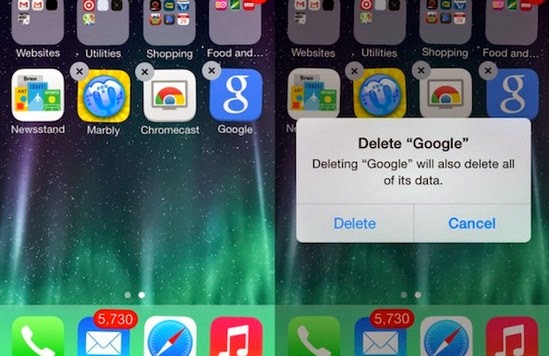 By pressing and holding any icon on the screen for about 3 seconds, you will see the applications being marked with "x" in the top left corner of each application. Simply click on "x" to delete them
By pressing and holding any icon on the screen for about 3 seconds, you will see the applications being marked with "x" in the top left corner of each application. Simply click on "x" to delete them
2. Erase and backup photos, video
With the habit of taking pictures to record memorable moments or taking selfies, photos in your memory can be accidentally up to thousands, regardless of the capacity of videos on iPhone, iPad. A video with only about 5 minutes in length is up to several hundred Mb.
 Therefore, you should usually filter unnecessary images, videos. If they are too many and you do not have time to delete them, just back up in your computer or using cloud storage services such as Apple's iCloud (5Gb), Dropbox (2G), Google Driver (15GB)
Therefore, you should usually filter unnecessary images, videos. If they are too many and you do not have time to delete them, just back up in your computer or using cloud storage services such as Apple's iCloud (5Gb), Dropbox (2G), Google Driver (15GB)
3. Delete content in applications
Regularly removing content in app is also essential. For example, if you regularly use MMS to send pictures, videos, maybe you do not notice, it also takes much storage just like photos.
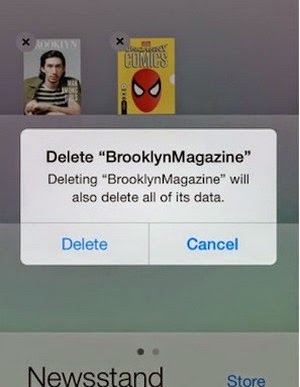 Photo editing software and video makers also store files that you edited, you should also sync them to the cloud storage services and delete them on the device.
Photo editing software and video makers also store files that you edited, you should also sync them to the cloud storage services and delete them on the device.
In addition, the browser’s caches also take a large amount of storage. To clear the memory of Safari, go to Settings> Safari> Clear History> Clear Cookies and Data.
These are 3 most helpful solutions to clear the memory for your iPhone, iPad. You will see your storage space is increased significantly and the speed of your device will also be improved.
Most of users are now using iPhone and iPad16Gb which seem to be excessive. However, the memory will disappear very quickly if you constantly take pictures, record video, install multi-functional applications, large games, ect. The memory will quickly be filled.
To clear the storage space on iPhone, iPad, follow the steps below.
1. Delete unused applications
While using the device, you may try using different applications to choose the best software. Leaving the unused applications will waste the storage space on your device, moreover it also makes your device becoming much slower.
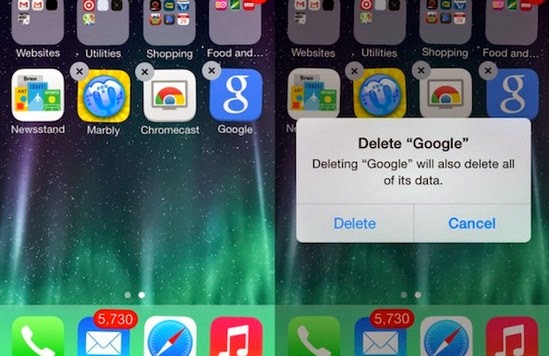
2. Erase and backup photos, video
With the habit of taking pictures to record memorable moments or taking selfies, photos in your memory can be accidentally up to thousands, regardless of the capacity of videos on iPhone, iPad. A video with only about 5 minutes in length is up to several hundred Mb.

3. Delete content in applications
Regularly removing content in app is also essential. For example, if you regularly use MMS to send pictures, videos, maybe you do not notice, it also takes much storage just like photos.
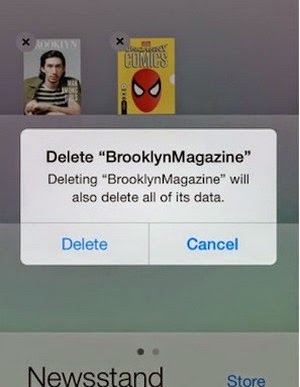
In addition, the browser’s caches also take a large amount of storage. To clear the memory of Safari, go to Settings> Safari> Clear History> Clear Cookies and Data.
These are 3 most helpful solutions to clear the memory for your iPhone, iPad. You will see your storage space is increased significantly and the speed of your device will also be improved.
Comments
Post a Comment