This Android Data Recovery software is pretty easy to use and it can recover the delete text messages from your Samsung phone very fast. The programs can also recover other kinds of deleted data such as contacts, videos, pictures etc.Many Samsung users wonder whether it is possible to recover and read text messages after they have been deleted from their phones, like Galaxy S5, S4, S3. They may have deleted an important text message containing phone number, reminder, address or financial details that they may need later on.
 |
| Recover Deleted SMS from Samsung Galaxy S5 |


Recover Deleted SMS from Samsung Galaxy S5
Step 1 Avoid Data Overwritten on Your Samsung Galaxy S5
Keep your Galaxy data from being overwritten is essential to protect your Android data. That is to say, stop update your Samsung files once your Android data is lost and quickly fetch Android Data Recovery to extract your deleted data back.
Step 2 Connect your Samsung device to the computer
Double click on the program's icon on your computer to install and run it. Then you will get the primary window, which will prompt you to connect your Samsung phone to PC via USB.
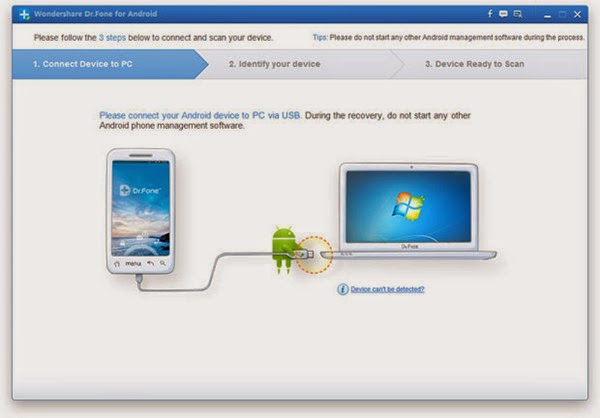 |
| Recover Deleted SMS from Samsung Galaxy S5 |
Step 3 Enable USB debugging on your Samsung Galaxy S5
If you have not opened the USB debugging option yet, this program will ask you to do it. And there are three ways to enable USB debugging for different Android OS version.
1) For Android 2.3 or earlier: Enter "Settings" < Click "Applications" < Click "Development" < Check "USB debugging"
2) For Android 3.0 to 4.1: Enter "Settings" < Click "Developer options" < Check "USB debugging"
3) For Android 4.2 or newer: Enter "Settings" < Click "About Phone" < Tap "Build number" for several times until getting a note "You are under developer mode" < Back to "Settings" < Click "Developer options" < Check "USB debugging"
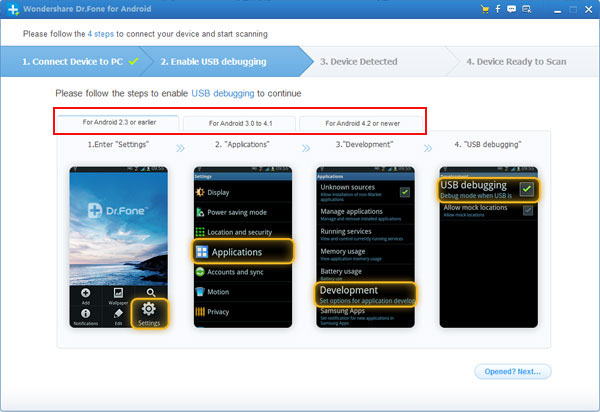 |
| Recover Deleted SMS from Samsung Galaxy S5 |
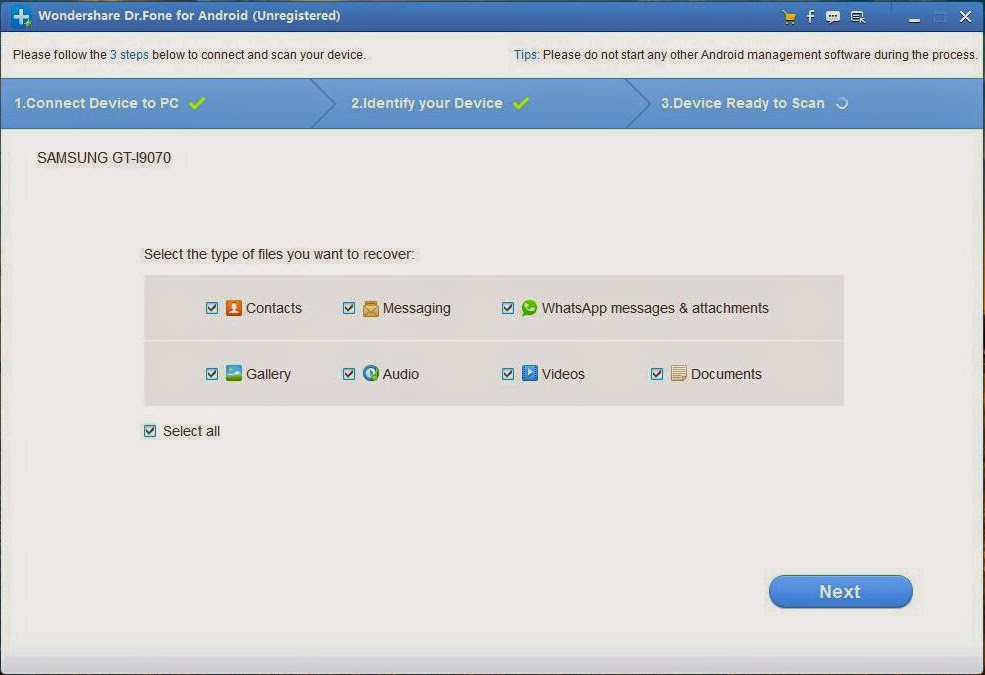 |
| Recover Deleted SMS from Samsung Galaxy S5 |
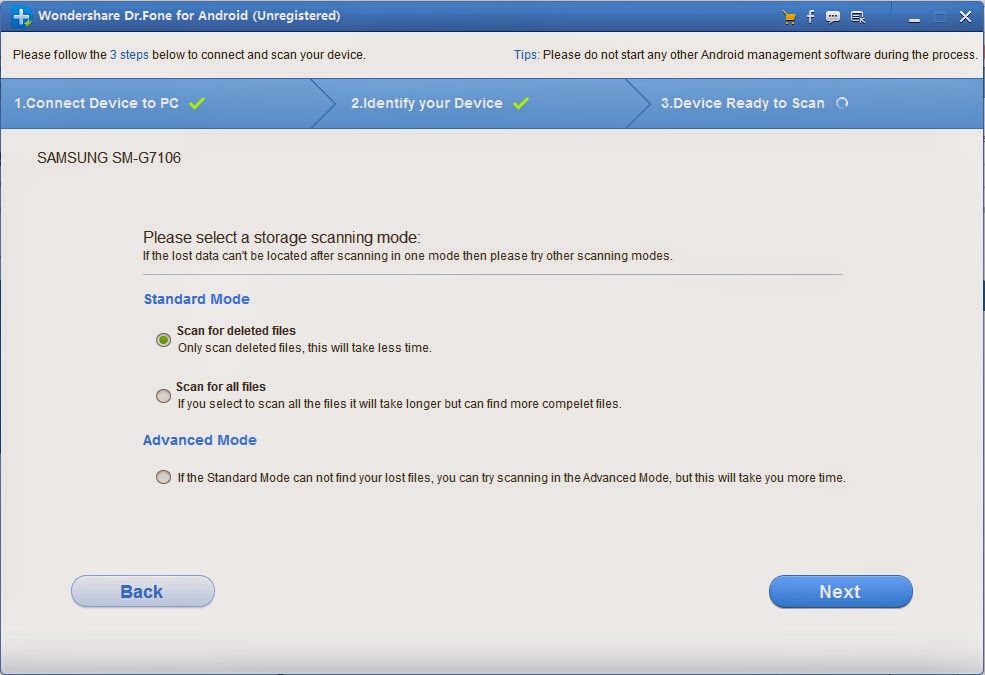 |
| Recover Deleted SMS from Samsung Galaxy S5 |
Now the program has detected your Samsung device, you can click "Start" button to go to the next step.
During the Android Data Recovery analyzing your phone, a pop - up will asking whether allow or not to proceed. Here you need to move to your phone and tap on "Allow" to enable the Superuser Request. And then click "Start" on the program's window to begin scanning your device.
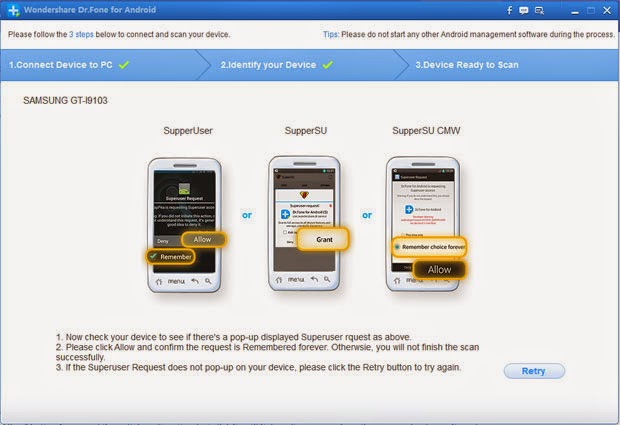 |
| Recover Deleted SMS from Samsung Galaxy S5 |
After scanning, the recoverable messages will be display in the scan result. Preview them one by one and mark those you want to back, at the last step is just click "Recover" to save them as a HTML file on your computer.
 |
| Recover Deleted SMS from Samsung Galaxy S5 |
An useful way to avoid too much data loss is to do backup of your Galaxy text messages from time to time. Why not use Android Transfer to do backup of your Android data frequently. It helps you to back up and transfer your Android data.
Note: SMS found here contains those you deleted recently (displayed in orange) and those existing on your Samsung (displayed in black). You can separate them by using the button above: Only display deleted items.


See? Is this simple enough? You can also recover lost sms, photos, videos from your Samsung Galaxy mobile phone.Now you can free download and have a try!
Note: The recovered contacts are saved on you PC. If you want to transfer them back to your Samsung Galaxy again. Please use Phone Transfer.
The following articles on the restoration of the android mobile phone text messages
Comments
Post a Comment