Many users are facing the problem in using iphone email service. upgrading to new software is causing, sending an email always results in the error message "A copy has been placed in your outbox. The recipient "......@...." was rejected by the server because it does not allow relaying.
Users are facing this problem after upgrade eg IPad software to V 4.X. This error is irrespective to email server.
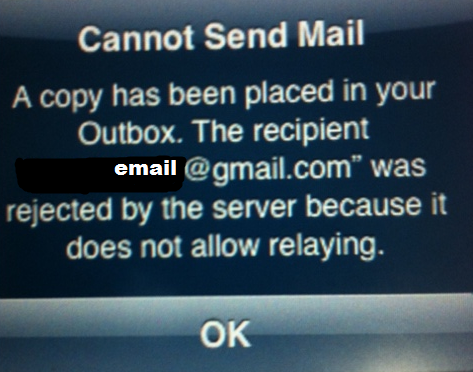
There are diffrent tips to fix the email relaying error.
I have mentioned below four most working fix for email error ("server does not allow relaying")
-Select Settings
-Select Mail, Contacts, Calendars
-Select your AOL.com account
-Select SMTP from the Account Info Page
-Select SMTP from the SMPT Page
-From the smtp.aol.com page
-Check that the Server is ON
-Check that the Host Name is smtp.aol.com
-Check that your User Name is correct
-Check that you Password is correct
-Check that Authentication is set to Password
-The Server Port should be 587
4. Go into settings ->mail >accounts>account info>smtp>turn off primary server, turn on at&t smtp server.
Read More
iPhone Not able to Share
Users are facing this problem after upgrade eg IPad software to V 4.X. This error is irrespective to email server.
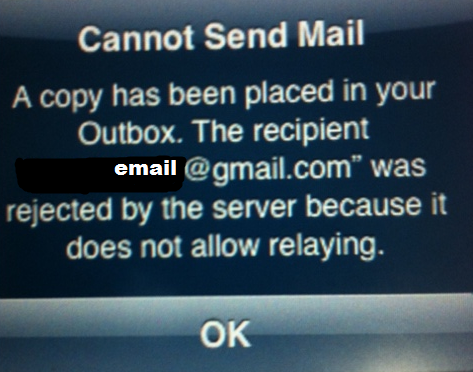
There are diffrent tips to fix the email relaying error.
I have mentioned below four most working fix for email error ("server does not allow relaying")
Update outgoing Server
- Add username and password at the outgoing mail server, even though the iPhone says these lines are "optional." I also changed the port # to 26. Worked great for many users
- Check Setting On your iPhone:
-Select Settings
-Select Mail, Contacts, Calendars
-Select your AOL.com account
-Select SMTP from the Account Info Page
-Select SMTP from the SMPT Page
-From the smtp.aol.com page
-Check that the Server is ON
-Check that the Host Name is smtp.aol.com
-Check that your User Name is correct
-Check that you Password is correct
-Check that Authentication is set to Password
-The Server Port should be 587
Update Setting
3. Go into setting>mail>your account>Outgoing mail Server SMTP>Primary Server then turn Server ON and fill in both User Name + Password under Outgoing Mail Server.4. Go into settings ->mail >accounts>account info>smtp>turn off primary server, turn on at&t smtp server.
Read More
iPhone Not able to Share
Comments
Post a Comment