Here some review of this rom...
Screenshot
Video

COOL UI
PHILZ RECOVERY
GOOGLE APPS
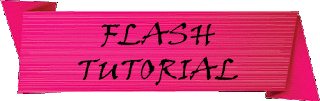
(Baca arahan dengan betul !!!)
(Tutorial ini adalah untuk philz recovery)
I Recommend u make a rom backup first before doing this
and also do not forget to do IMEI backup (Tutorial Here)
Incase something goes wrong u can revert back to ur last rom...
1st Step
Download...Transfer ke dalam sd card
Boot to recovery
Go to Wipe and Format Option
Choose Clean to install a new rom
Install from sd card & pilih [S930]CoolUIv6.0
reboot system now
2nd Step (Gapps)
reboot to recovery
Go to Wipe and Format Option
Choose wipe cache
Choose wipe dalvik cache
Install zip from sd card & plih Gapps
reboot system now
3rd Step (LED Notifications)
buka Light Flow
Tekan active / tekan set up
tick to on light flow dekat Notification access
back/go to menu / tekan setting
tekan device setting and root
tick pada root mode / give light flow root permission
tick pada direct mode / Light Flow will restart
now ur led is working
Note :
Untuk Cool Ui anda kena lock Light Flow dekat recent panel buka light flow dan hold button tengah sehingga keluar recent panel, lepas tu swipe ke bawah pada light flow).
for some apps like whatsapp u need to configure manually by notification setting on light flow
saya dah buang semua chinese apps tetapi icon dia still masih ada dekat launcher, anda just hold icon apps tu dan move to trash seperti video di bawah

Awesome UI from CoolPad
Built in with Dolby Sound
All Features working
Multiwindows
C-Buttons
Notification Customize
Rock Wallpaper (one tap wallpaper changer)
Bugs Less Rom (if u find one tell me)
Fully tweaked.
Best Camera Quality.
base on android 4.4.2 Kitkat.
Themes supported.
Very smooth and fast.













Comments
Post a Comment