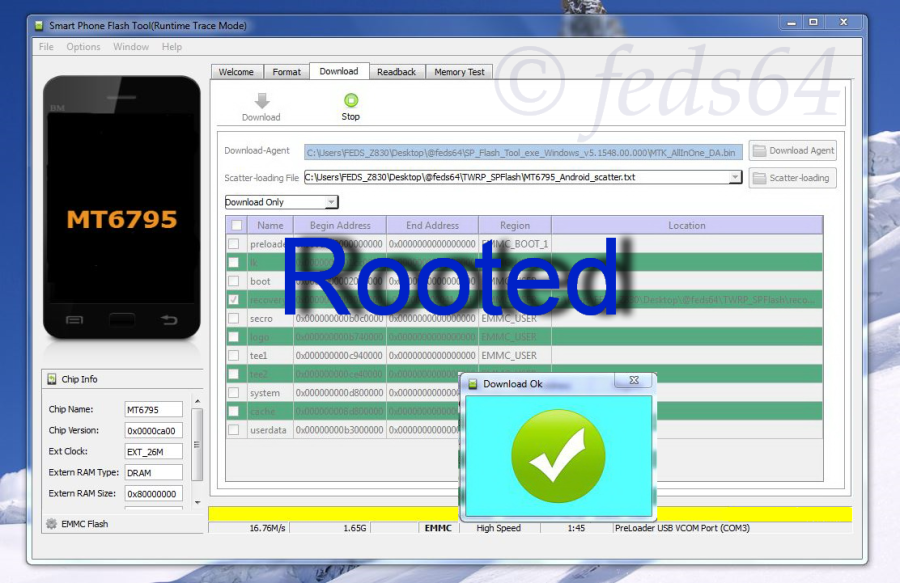
Thinking of flashing a Custom Recovery like TWRP or CWM to ultimately do Rooting. A handy tool for MediaTek devices, SP Flash Tool can perform image flashing besides being very useful for fixing softbrick or bootloop cases through flashing Stock or Custom ROMs of your choice.
What you need:-
Download MediaTek USB VCOM drivers.zip Windows 10/Pro users: READ: Installing MTK VCOM driver on WINDOWS 10 (32 & 64 bits)
Download SP_Flash_Tool_v5.1548.zip
Download TWRP_SPFlash.zip for the TWRP and Scatter Text
DOWNLOAD UPDATE-SuperSU-v2.65 AND MOVE it to the memory of your phone.
Be sure to Enable USB Debugging:-
Go to About phone > tap MIUI version at least 7 times to activate the Developer options. Go to Additional settings > Developer options > USB debugging > Enable it.
The required files, as shown below:-
Launch Flash_Tool.exe and click on the "Download" tab as shown below:-
Next click on the "Scatter loading" button and locate the MT6795_Android_scatter from the unzipped TWRP_SPFlash folder earlier and click Open, as shown below:-
It will complete the flash process in a minute or so, and when it is complete and successful, you see the yellow full bar and a big check mark.
Now, you can switch on your device and QUICKLY, PRESS & HOLD the VOL UP (+) button and release after the second vibration, which will bring you immediately to TWRP recovery.
NEXT, install the UPDATE-SuperSU-v2.65.zip accordingly in the TWRP UI to start the rooting process on your phone.
Now you done rooting the phone.
Download Root Checker from Google Play Root Checker App and run the Root Checker to verify Root access. You should get a picture as shown below:-
Apps source:- MediaTek, twrp.me & chainfire.eu














Comments
Post a Comment