This Samsung Sgh-T399 Galaxy Light is lock on T- Mobile USA network SIM was arrive
This Samsung Sgh-T399 Galaxy Light "asking PIN network lock"
when you put unaccepted SIM and i unlock it via read codes unlock it via
Octopus Samsung Read button.
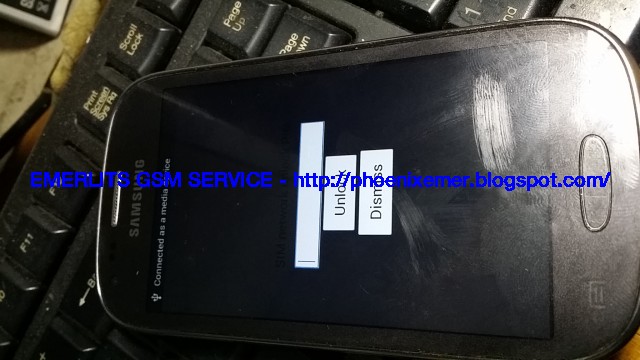
Type key the codes that read on logs of Octoplus Samsung Tool -> Press Unlock
Victory Success was result after accepted Codes
Figure 2

After this i back-up some security for future purpose
Android version: 4.2.2 (JDQ39)
Sales code: TMB
Country: USA
HW platform: exynos3
HW Chip: exynos3470
HW Modem: SS222
Codename: gardaltetmo
Reading security backup, please wait...
Security read successfully.
Thanks for viewing ..... happy unlocking
on my repair shop with a problem on SIM Network Lock, It means the phone is lock on
country that it came from.
My client want to use the carrier Sim here from Philippines he want to
My client want to use the carrier Sim here from Philippines he want to
Unlock Sim Carrier or we known it say's "Openline"
This Samsung Sgh-T399 Galaxy Light "asking PIN network lock"
when you put unaccepted SIM and i unlock it via read codes unlock it via
Octopus Samsung Read button.
How I Unlock this Galaxy Light? Continue read below
and may i help as reference what i do as short story steps ^_^
To Unlock Sim Network of SGH-T399 phone you have to perform the following steps:
- Disconnect USB cable from phone.
- Go to Menu->Settings->More->About Device.
- Tap on "Build number" 7 times to enable developer options.
- Go to Menu->Settings->More->Developer options.
- Turn on "USB Debugging" option.
- Connect the device into USB PORT of your PC/laptop and install DRIVER Samsung-Usb-Driver-v1.5.61.0.
- Root your Phone via KingRoot
- Open Octoplus Samsung Tool->Select Model T399->Select Port
- Press Read Info Button
Platform: Samsung Android
Selected port: COM3
Selected model: SGH-T399
Searching for a phone. Please wait...
Phone found.
Detected phone model: SGH-T399
Firmware compiled date: Mon Jan 4 20:10:30 KST 2016
PDA version: T399UVUAPA1
CSC version: unknown
SW version: T399UVUAPA1
Phone IMEI: Hide
Phone SN: RV8F9022SAF
Android version: 4.2.2 (JDQ39)
Sales code: TMB
Country: USA
HW platform: exynos3
HW Chip: exynos3470
HW Modem: SS222
Codename: gardaltetmo
Performed by 2.4.8 Software version.
- Press Read codes Button
Detected phone model: SGH-T399
Firmware compiled date: Mon Jan 4 20:10:30 KST 2016
PDA version: T399UVUAPA1
CSC version: T399TMBAPA1
SW version: T399UVUAPA1
Phone IMEI: 3----------
Phone SN: RV8F9022SAF
Android version: 4.2.2 (JDQ39)
Sales code: TMB
Country: USA
HW platform: exynos3
HW Chip: exynos3470
HW Modem: SS222
Codename: gardaltetmo
Checking Root:
Phone is Rooted.
Reading phone unlock codes. This can take some time, please wait...
FREEZE unlock code: 62708402 MCK unlock code: 17460384 NCK unlock code: 00000000 NSCK unlock code: 00000000 SPCK unlock code: 00000000 CPCK unlock code: 00000000 Work time: 0:00:46Performed by 2.4.8 Software version.
- Disconnect the phone and re-insert the battery with unaccepted SIMCARD
- When the phone Power up complete it asking Net Unlock Codes like in Figure 1 below
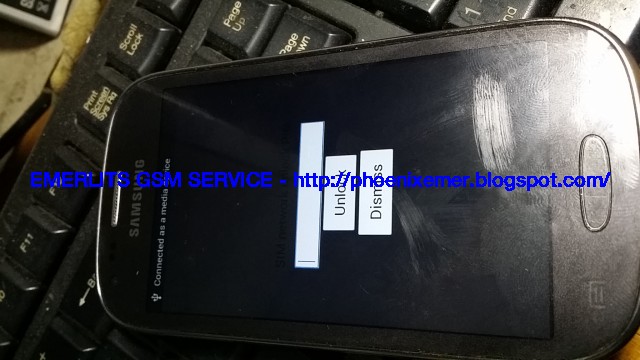
Type key the codes that read on logs of Octoplus Samsung Tool -> Press Unlock
Victory Success was result after accepted Codes
Figure 2

After this i back-up some security for future purpose
Android version: 4.2.2 (JDQ39)
Sales code: TMB
Country: USA
HW platform: exynos3
HW Chip: exynos3470
HW Modem: SS222
Codename: gardaltetmo
Reading security backup, please wait...
Security read successfully.
Phone SN: RV8F9022SAF
Android version: 4.2.2 (JDQ39)
Sales code: TMB
Country: USA
HW platform: exynos3
HW Chip: exynos3470
HW Modem: SS222
Codename: gardaltetmo
Checking Root:
Phone is Rooted.
Reading EFS, please wait...
EFS read successfully.
Performed by 2.4.8 Software version.
T399_security.asecFor backup Security if someone need you can contact me
EFS-SGH-T399-20-03-2017_04-51-10.aefs
EFS-SGH-T399-20-03-2017_04-51-10.tar
Thanks for viewing ..... happy unlocking
Comments
Post a Comment