This is very different and serious problem that is reported by iphone 5s/6/7 users. This seems to be a bug in the iphone as it appears to make random call to known and unknown numbers. It is not at all a pocket dialling by mistake touching and calling a number. Some times the number dialled in completely unknown even belongs to some different state that you never expected. The problem is reported with any change in iOS version by upgrading iphone. The issue is also called as ghost call issue in iphone and users are not able to understand why iphone is making calls itself. Below is some scenario for the issue reported in iphone:
-Somtimes the iphone calls last dialled number
-While some times iphone calls any number from contact list
-Very strange and weird occurence is when iphone automatically call uknown number which user have not even ever seen/dialled .
-Some only called one time, to a number not in my contacts and that I do not believe I have had previous contact with.
As it appears to be very serious issue as it has resulted in heavy bill amount to the customers. Network service provider have cleary said that the problem is with Apple devices and nothing from their end. So the possible fix in the iphone are as follows:
Fix 1: Check iCloud account
If you are sure that you have not shared Apple ID with anyone then there are chances that your account may have been hacked; change your Apple ID password immediately, and make it a good, strong, password. If you do share an Apple ID check with the people you share it with. It is possible that someone is making calls using your Apple Id.
This can be common mistake user have made to set call forwarding from your phone. In this case all calls would be automatically forwarded as per settings.
Go to settings>general>reset > and reset network settings
After that
Go to settings> phone> and make sure call forwarding is not on and calls on other devices is off
Fix 3: Turn off Siri if not required
Some users fixed the ghost call issue in iphone by my 6 plus by turning off Siri in lock screen. Go to settings/Siri and turn off access on lock screen. For good measure I also turned off the hey Siri option. After this you would have no more problems of unknown calls from iphone.
There are chances that for some strange reason iPhone thinks that phone is connected to a Bluetooth headset that is not even on, and not only that it thought that Bluetooth is actually pressing the dial button on that ghost Bluetooth headset. To fix this remove all paired Bluetooth devices from the affected iPhone. That’s it. Restart phone and check.
Fix 5: Duplicate charger
Strange though if you are not using original charger to charge your iphone it may result in this issue. Some users have claimed that the calls stopped as soon as they got rid of the knock off charger!


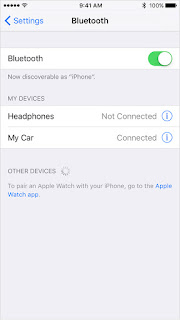
Comments
Post a Comment