This post i will share with you how you can remove your cell phone Samsung Galaxy J7 Password. some time if you forget your device user password and you can't remove this password and go mobile shop and spend money. this post i will share with you easily method how you can remove your mobile phone Samsung Galaxy J7 user password.
Before Hard Reset Your Samsung Galaxy j7 pro Don't Forget backup your all kinds of user data. after hard reset all data will be wipe. make sure your mobile phone battery charge is 70% Up.
- At First pressing Power Key To Turn off your mobile phone. after turn off remove battery and reinsert.
- Now Press and hold Volume Up + Home + Power key together until show Samsung logo on screen.
- when you will see Samsung logo is appear release all of keys.
- wait few second after few second you will see android recovery menu using Volume Down key to scroll and select "wipe data / factory reset" and Press Power Key to confirm.
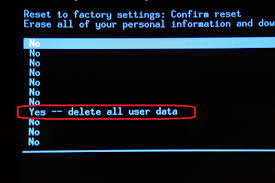
5. Now select "Yes--delete all user data" and pressing power key to confirm.
Done
if you need any others help about Hard Reset cell phone Samsung Galaxy j7 Pro or any others phone please ask me. thank you




Comments
Post a Comment