How To Micromax D321 Hard Reset Remove pattern Lock Easily
This post i will tell you how you can remove your forget pattern lock easily just few step with pictures help. Before hard reset your mobile phone at first take a backup your all of user data. because after hard reset all data will be lost. you can't recovery your any user data.Before hard reset make sure your smart cell phone battery charge 70% up. if your device battery is low don't try to factory reset your smart phone. if your mobile is turn off without finish this hard reset process device will be dead.
at first remove your sim card, memory card and battery then hard reset without remove sim and memory card if you do reset your phone all sim data and memory data will be wipe. try before use online backup. online backup is good for user data. you can get back any ware any time. if you lost your device but your photo, video, number etc you can recovery any time.
1. turn off your smart phone micromax d321.
2. now press and hold together Volume Up + Volume down + power key until show micromax logo on screen.
3. when you will see logo on screen release both of hold keys and wait showing android recovery menu.
4. After see android recovery menu use volume download key to select wipe data / factory reset Volume down key to scroll and power key to confirm.
5. Now Select again Yes -- delete all user data volume key to select and power key to Confirm.
6. after finish Erasing select reboot system now and press power key to confirm and wait until restart your smart phone.
Done
if you have any question about hard reset or any others mobile phone problem please ask me. i am available for help you. thank you for visit our site.




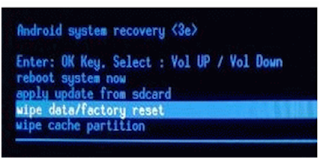

Comments
Post a Comment